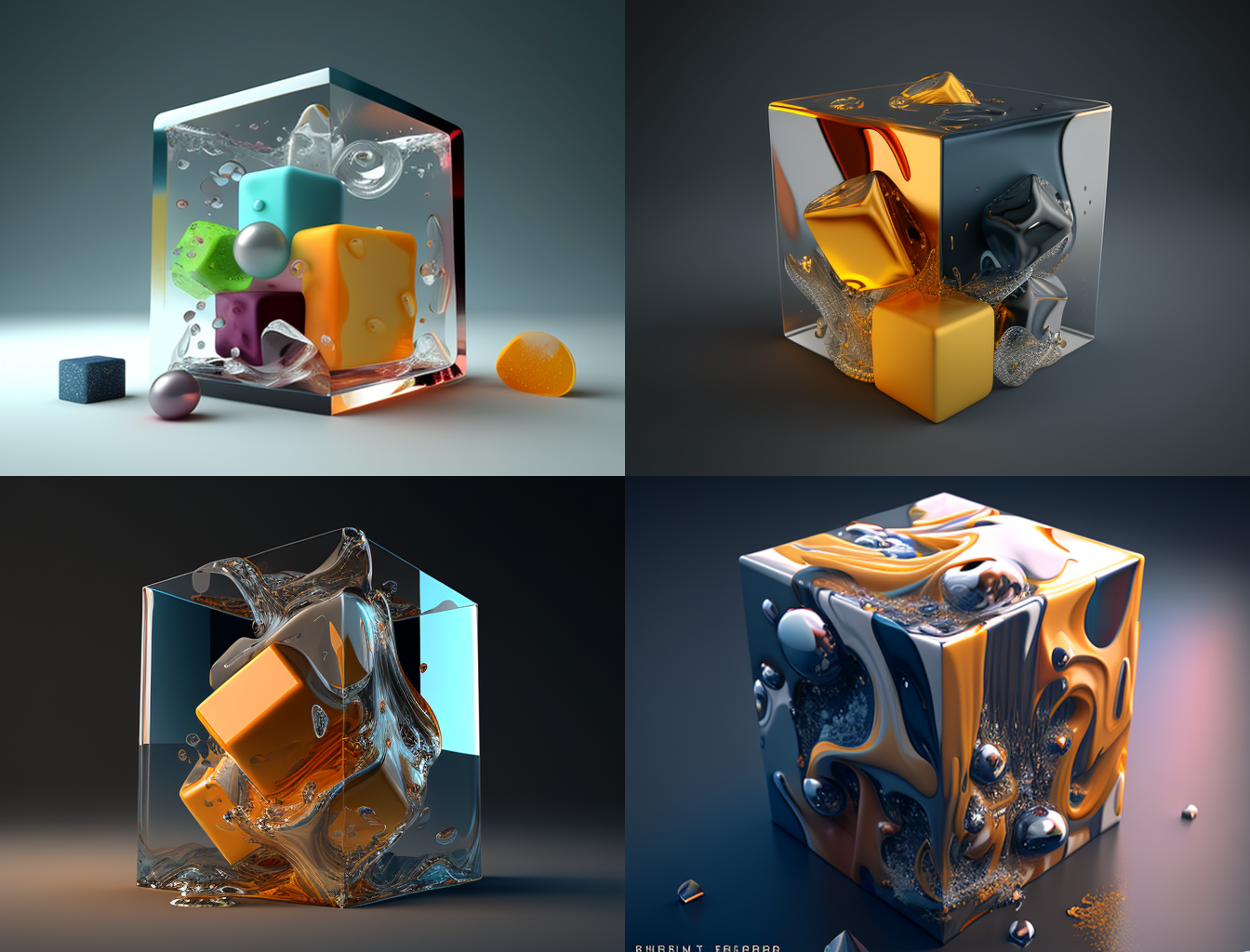Have you ever wondered why some movies look wider or taller than others, or why some computer monitors have a squarish shape while others are wider? The answer lies in aspect ratios.
An aspect ratio is simply the relationship between the width and height of an image or video. Different aspect ratios can create different visual effects and are used for different types of media. In this article, we'll take a look at some of the most common aspect ratios used in digital media and what they're used for.
Custom aspect ratios taller than 1:2 or wider than 2:1 are not supported for --version 4
4:3
The 4:3 aspect ratio is the standard for older televisions and computer monitors. This aspect ratio has a width that is 4 units long and a height that is 3 units long. This means that for every 4 units of width, the image will be 3 units tall.
Although this aspect ratio is less common today, it can still be useful for displaying older content or for certain types of photography and videography.
16:9
The 16:9 aspect ratio is the most common aspect ratio for modern widescreen televisions, computer monitors, and digital devices. This aspect ratio has a width that is 16 units long and a height that is 9 units long. This means that for every 16 units of width, the image will be 9 units tall.
The 16:9 aspect ratio is widely used for movies, video games, and other forms of digital media. It provides a wide, cinematic viewing experience that is ideal for immersive content.
3:2
The 3:2 aspect ratio is commonly used for photography, particularly for digital cameras that use a 35mm film frame. It's also sometimes used for printing and other forms of visual media.
1:1
The 1:1 aspect ratio is a square aspect ratio that is often used for social media platforms like Instagram. This aspect ratio has a width that is 1 unit long and a height that is 1 unit long.
Because it's a square, the 1:1 aspect ratio can be useful for displaying visual content that needs to be cropped to a specific size, or for creating a consistent, cohesive visual style across multiple pieces of content.
5:4
This aspect ratio is used for some older computer monitors, and is also sometimes used for printing and photography. It's less common than some other formats, but can be useful in certain contexts.
Other Aspect Ratios
There are many other aspect ratios that are used for different types of visual media. For example, the 5:4 aspect ratio is used for some older computer monitors and can be useful for printing and photography. The 3:2 aspect ratio is a common aspect ratio for photography and can be useful for printing and other forms of visual media.
Other aspect ratios include:
- 16:10
- 3:1
- 4:5
- 9:16
- 2:1
- 1.85:1
Each of these aspect ratios provides a unique visual experience and is used for different types of media.
Understanding aspect ratios is important for anyone who works with digital media, including photographers, videographers, graphic designers, and web developers. By choosing the right aspect ratio for your content, you can create a more visually compelling experience that engages your audience.
When choosing an aspect ratio, it's important to consider the specific needs of your project. For example, if you're creating a video for social media, you may want to use a square aspect ratio like 1:1. If you're creating a cinematic film, you may want to use a wider aspect ratio like 2.35:1 or 21:9.
In addition to the aspect ratio, other factors like resolution and frame rate can also affect the visual quality of your media. When working with digital media, it's important to choose the right combination of aspect ratio, resolution, and frame rate to create the best possible viewing experience for your audience.
In conclusion, aspect ratios play an important role in digital media and can greatly affect the visual experience of your content. By understanding the different aspect ratios available and choosing the right one for your project, you can create more visually engaging and immersive media that resonates with your audience.